![]() Product: Washing Machine
Product: Washing Machine
Developer: Intego
Requirements: Mac OS X 10.6 or higher, Intel Core 2 Duo Processor or higher, 50 MB Free Disk Space
Test Rig: 2012 MacBook Air, 8GB RAM, 256 SSD, 2 GHz IntelCore i7, Mavericks 10.9.1
As with all Apple apps, there’s an overabundance of programs that do similar things. The differentiation comes in how well they perform and do they fill your specific needs without making you pay for features that you will most likely never use.
“Washing Machine makes it easy to get rid of the junk that’s making your Mac slow—duplicate files and old programs you never use. Plus, it enables you to automatically organize things so both you and your Mac operate more efficiently.”
Who here isn’t guilty of taking up gigabytes of space of apps that we thought would make our computing life’s easier, yet ended up collecting eDust. And let’s not get started on files that should have either been archived or sent out to pasture long, long ago.
I already own several organizing apps. What does Intego bring to the desktop?
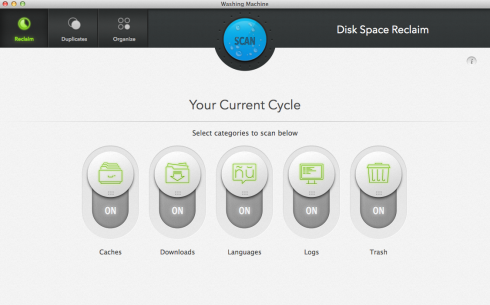 THE JUICE
THE JUICE
Upon launch, your splash page presents you with three options: Reclaim, Duplicates and Organize.
Reclaim’s job is to locate all the title as sundry files that add up over time and rob you of a fair amount of storage space. The subcategories are: caches, downloads, languages, logs and trash. All or any combination of these functions can be either turned on or off. You also have the option to set your criteria anywhere between ‘safe’ to ‘aggressive.’
Duplicates is obvious. Folders, archives, movies, documents, music and pictures are fair game. And here you’re afforded the option as to which hard drive(s) to scour.
Organize affords you the choice of desktop, dock and smart folders. You cain set parameters so that it can automatically put items in their most logical place.
THE PULP
 Washing Machine presents you with a very clean, intuitive GUI. As I said, your first presented with three main options. Once, you pick one, you can then further refine your choice. I like the fact, that as your chosen procedure takes time, you’re presented with a Blueprint Overlay explaining exactly how to use their software to its maximum potential.
Washing Machine presents you with a very clean, intuitive GUI. As I said, your first presented with three main options. Once, you pick one, you can then further refine your choice. I like the fact, that as your chosen procedure takes time, you’re presented with a Blueprint Overlay explaining exactly how to use their software to its maximum potential.
Also, a very clean graphic, the right half of the window shows you just how far along the process is in each individual category. Simultaneously, the left side is presenting you with a constant trove of information as how to get the most out of Washing Machine and tips on using your Mac to its full potential.
Even though automated, duplicates by its very nature is time-consuming.. You naturally want to have duplicates of your work should the worse happen. So, you have to manually go through each folder, et al. to make sure that you’re not deleting a backup located on a different hard drive. Even if you perform the function one hard drive at a time, you still have to compare what you have on each of your hard drives. But as I said, that’s the nature of the beast. And if you make it a point to perform on a regular basis, it won’t take anywhere near as long.
(Note to self: get off my butt and start maintaining my toys on a regular basis! And devise a naming convention …)
THE RIND
As far as searching out the duplicates, I have five hard drives; four platter, one SSD, for a total of 4.25 TB. It took over 24 hours to cull the duplicates (mainly music, of course). Not sure if I should just search one disk at a time. Either way, I was frustrated. And I found it frustrating that I couldn’t listen to the tracks to tell if they were truly duplicates or ‘covers.’
What irked me was that you could compare photos (although I couldn’t find out which ones were standard or HDR; I personally like to know). But what irritated me was that there was no way to sample my audio/music files. This becomes a drawback when you run into a situation that I ran into.
I have several copies of The Beatles “Across The Universe.” One is the Phil Spector production, another is the “Let It Be … Naked” album version, plus several covers by other artists. Since there is no way to hear which samples I have, I can’t tell if they’re duplicates or alternate versions. So, I have to manually go in and listen to each separate file manually. I could do that without this app. Therefore, I would find this an incredibly useful feature.
I have to confess that I could find no justification for me to use Organize. IMHO, if you need to organize your desktop with automation, then you haven’t thought threw your workflow. I found the Dock organizer useless for the same reason. The problem that I found with organizing your smart folders is that they would organize by, say, .pfd. files. But not all my .pdf files have to do with the same topic. Personally, I prefer to keep all files organized by subject.
SUMMARY
In conclusion, although Washing Machine didn’t feel like it was thrown together over a weekend, I did feel that it wasn’t thought through. At this point, yoiu most likely have one or several pieces of software in your arsenal than can perform these functions. I would like to see this application grow as it could really be your goto application.
Until then I would give it 3 stars out of 5.
©2014 Frank Petrie

0 Comments