Time once again to visit my favorite neighborhood on my screen real estate. Another MenuBar app that fits nicely into your workflow and saves you time. Plus, it’s downright customizable.
I know there are a plethora of free websites that can accomplish the same aim but require multiple steps to accomplish. But with this one click app: Game-Set-Match.

Short Menu is a missing utility your Mac desperately needs. It’s an URL shortener that works in the background — ready to shorten a long URL and send it directly to where it’s needed. You can shorten from the menu bar… allowing you to configure system-wide shortcuts and even automatic URL shortening.
What attracted me to this app is that it serves a function that usually requires opening the browser, going to a chosen site, copying the URL to the clipboard, navigating to another site to truncate the URL, then copying the new URL and finally pasting it where it is needed. The new normal: more than one step is one step too many.
I’m sure there is a Shortcut for this but as Short Menu was already sitting in my Setapp folder beckoning me to download it, who am I to argue?
At its most basic, you copy your URL, paste it into the drop-down field, select your account and Voila! You have a shortened version of your URL. Sweet.
Short Menu will keep a list of your shortened URLs with the original URL listed directly below it to remember which site the shortened URL is linked to. From this same drop-down you can Share and Delete any URL.
Preferences bring high granularity to this uncomplicated app.

Have a specific account or accounts you prefer to use? You can add your chosen account(s): bit.ly, Rebrandly, Google, Hive, tiny.cc, Droplr and CloudApp. With multiple accounts, you choose which one you want to use by toggling the chevron in the drop-down field.
You can set Short Menu to only use strong validation (URLs beginning with https://).
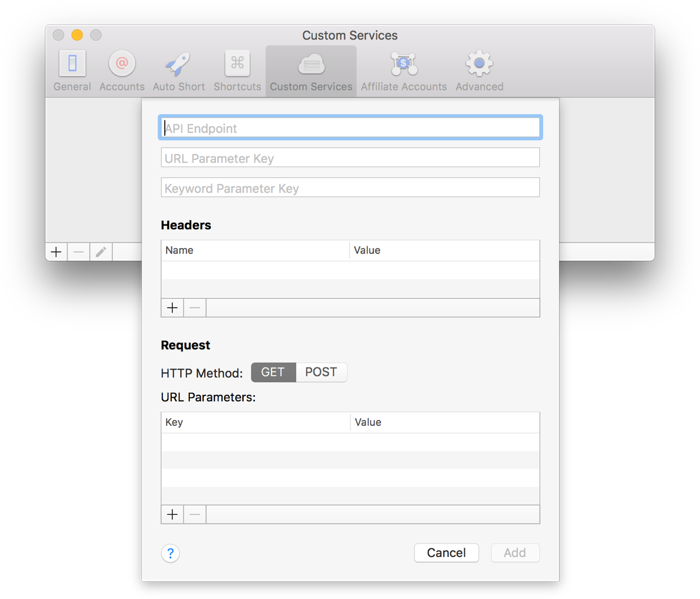
Short Menu will satisfy all power users. If you’re a keyboard ninja, you can shorten your copied URL using keystrokes. Create as many custom services as you like by configuring custom URL requests. (Honestly, I don’t know how to use these as that knowledge is above my pay grade.)
But IMHO the sleekest function is Auto Short. It monitors your clipboard and as soon as it detects a long URL, it shortens it, and automatically pastes the shortened URL to your clipboard.
Support abounds. On their website there are FAQs for macOS and iOS.There are in-depth docs for Custom Services and YOURLS. In the app, click on Settings>Help. There you can choose from Support, Send Feedback and Show Tour.
Plus, if you have a litany of abbreviated URLs, you can unpin your list by clicking the History button.

Short Menu comes in both a macOS version and an iOS version. If you have Setapp it’s already on your Mac.

But if you don’t have Setapp you can purchase the macOS version at the App Store for US $5.99 with in-app purchases. The iOS version is available for free and offers in-app purchases.
If you’re interested but would like to kick the tires a Trial Version is available.
Give it a bash.
©2020 Frank Petrie

0 Comments