I’m a rare bird. I love working in Full Screen mode. (I figure there must be possibly a half a dozen of us on this orb.) As my eyesight is diminishing with age (I’m just too vein to bother with my glasses), my MacBook Air provides me with limited screen real estate. As I have streamlined my workflow as of late, Full Screen mode has become a pleasure to use, even though it has presented one problem. I find that dragging files from app-to-app in Full Screen mode is not impossible but somewhat of a bother.
Fortunately, I came across an app from Eternal Storms Software years ago which helped immensely. It resolved my problem and immediately became a must have in my toolbox. And with its most recent upgrade, this app has become a one-trick pony on PEDs.
![]()
“Yoink simplifies and improves drag and drop of files and app-content by providing a temporary place for files to be dragged to.
“With your files in Yoink and your mouse free, you can more easily and comfortably navigate to the destination of your files.This is especially helpful when it comes to moving and copying files between different windows, Spaces or (fullscreen) apps.
The most recent iteration of Yoink, v. 3.2, takes advantage of Macbook’s newly incorporated Force Touch. Now, it is even easier to select all files in Yoink and drag them out all together, with one Force Click. Yoink also provides haptic feedback via Force Touch, which can be used for several other actions like showing selected files in Finder or QuickLooking them.”
Yoink is somewhat reminiscent of the dock but provides a different type of functionality. As stated above, it’s simply a drag and drop, electronic portfolio.
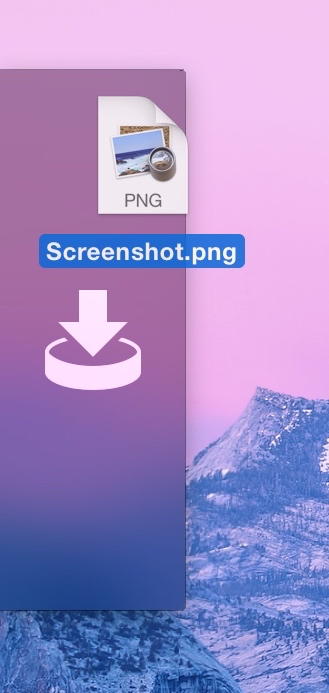
Set up is a breeze.You begin with choosing your window position. Pick either the right or left side of your screen, then top, center, or bottom. Next there is size. The default setting allows you to have three groups of files. But you can make the window smaller or larger, whatever suits you and your workflow. And if you constantly have changing needs, you can set it to adjust automatically.
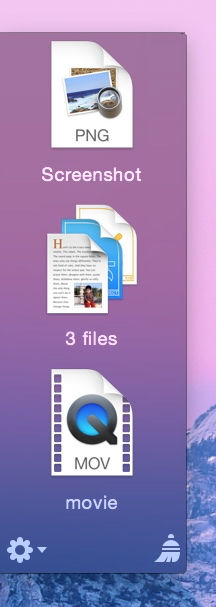
Once your file(s) are placed within Yoink’s window, you have several functions available, primarily in the upper right corner. First, at the top of the list is an ‘X.’ Obviously, this is to remove the selected file(s) from the window. Just below the first icon, there is an eye. Click on this icon and you get a preview of the selected file, just as you would when you highlight a file in the Finder and hold down the Space Bar. Finally, at the bottom of the list is a Lock icon. This prevents you from accidentally dragging your file(s) out of the window.
On the bottom left of the pane is a cog. Click on the triangle directly next to it and you are presented with what is in essence your MenuBar options: window position and size, About Yoink, preferences, and Quit Yoink.
Preferences are General (launch at LogIn, show in MenuBar), various Behaviors, Advanced, and Force Touch (which unfortunately I couldn’t demo as I own a mid-2012 MacBook Air).
Finally, in the bottom right corner is a whisk broom icon which, when clicked, will wipe the entire window clean.
And that’s all there is to it. Very, very simple but very, very useful in speeding up your workflow. Personally, I use it primarily with Mail. As I said earlier, I use Full Screen with some of my apps. If I have a bunch of files or graphics that I wish to include in an email, for example, I merely drag and drop them into Yoink’s window, swipe to my Mail app, and then drag the items from Yoink into the email that I’m composing.
Myself, I tend to have most of the files that I’m working on or referencing residing on my desktop, so I can drag everything into Yoink in seconds. But you could also go into various folders and drag all of your desired files into Yoink’s one window. Then head to whatever folder, email, or what have you, and deposit them all at once.
Basically, think of Yoink as an electronic shopping cart in a supermarket of all your files.
I recently had to perform a ‘nuke and pave’ on my MacBook Air (what a bother) and one of the first apps that I brought in was Yoink. I use it that often.
Yoink is available through the Mac App Store for $6.99 / £4.99 / €6,99.
It is a free update for existing customers of the app. A 15-day demo is available to give a whirl.
System requirements are OS X Lion 10.7.3 or newer, although Yosemite or newer is recommended.
Hopefully you will find it as useful as I have. Enjoy!
©2016 Frank Petrie

0 Comments