July 15, 2006. A major date in social media history. Twitter is unleashed upon the world. At its launch, there were was but one client – Twitter’s. After time, Twitter released it’s grip on the service and permitted third-party clients. My first one was Twitterrific. Loved it. But as time flew by, I became itchy and found a newer client with a different UI plus some other bells and whistles.
Fast forward to Spring 2018. Whilst checking the MAS for updates, I spied something intriguing out of the corner of my eye. Twas an old friend – Twitterrific.

Re-imagined from the ground up to be the Mac’s most friendly, powerful and modern Twitter client. Twitterrific makes Twitter fun.
I was beginning to tire of my current client, so I thought that I would give the latest version, Twitterrific 5, a whirl. Twitterrific is tailored for current Macs. It supports Notification Center, Retina displays, built-in sharing, full-screen mode, and VoiceOver. You can change fonts, select type and avatar sizes, adjust line spacing and more. Impressively, it incorporates Accessibility allowing users to navigate their timeline(s), compose tweets, and attach image descriptions using VoiceOver.
What initially caught my eye was it’s minimalist UI. It was laid out pretty much as other Twitter clients but somehow it felt more comfortable. As pretty much every app does now, you have a choice between Dark Mode or Light Mode. But it had a third option that I haven’t seen elsewhere – Black Mode. Normally, when you you choose Dark Mode in an app it goes to black. But in Twitterrific, Dark Mode is more of a mixture of dark blue and gray. Very easy on the eyes as the contrast was slightly less stark.
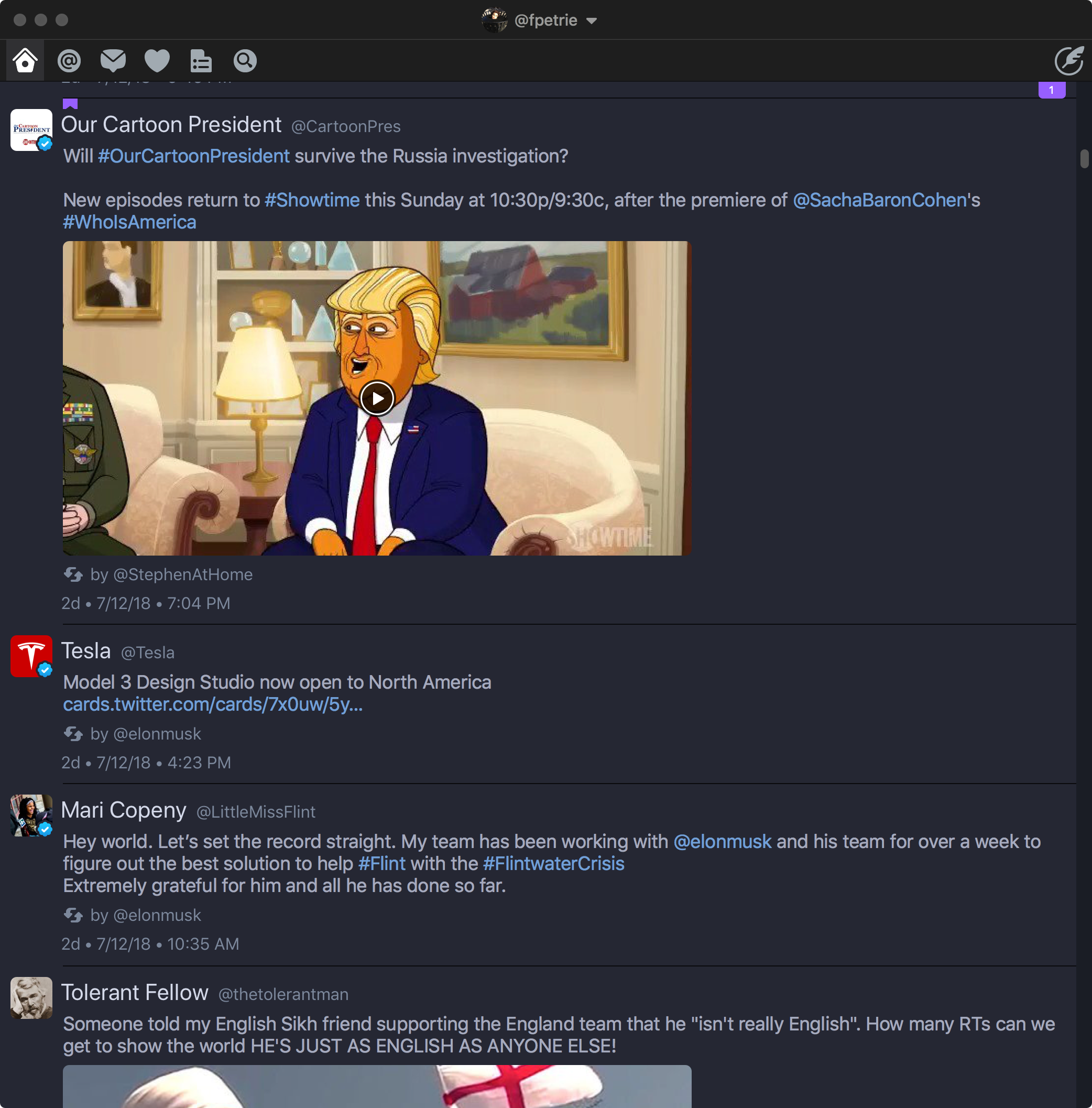
I particularly liked the sounds associated with actions such as retweeting, liking, et al. Yes, they still are computer generated sounds but they are not your typical alert sounds. To me these sounds seem to be a computer and organic hybrid. It was also impressive that they had different sounds for when you undo actions.
As with other Twitter clients, there is support for multiple timelines from the same account or several accounts. Naturally, there is syncing across all of your devices. You have the choice of syncing with two services: iCloud or Tweet Marker.
Initially, I had no difficulty syncing my iPhone and iPad but couldn’t get my iMac to sync. I was using iCloud so I switched to Tweet Marker but faired no better. I doubled back over the instructions but to no avail.
I contacted support via email and received a reply within a little under 24 hours. (As is usually my case, they had received no such issue reported before. Most likely another case of OM – Operator Malfunction.) After a bit of fiddling, all seems to be in working order now.
Should you have any questions regarding the app, Iconfactory has a substantial Knowledge Base on its site.
The app looks great on the iPhone 8+ and my iPad 10.5” but is stunning on my iMac. I’ve never felt comfortable using a Twitter client on my main machine before. And Twitter’s web page was an abomination! But I find Twitterrifc a joy to use on my iMac. A strange feeling, as I primarily live on my iPhone to the point that I have often composed, gathered graphics, and submitted my reviews from it. (Unexpected. My iMac has become my social media device and my iPhone has morphed into my computer.)
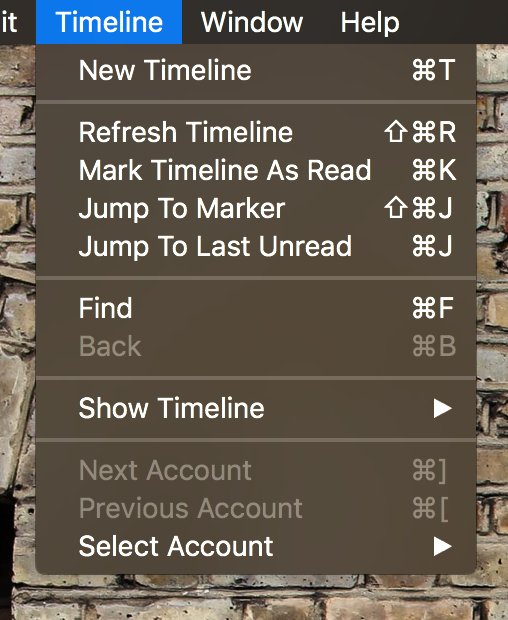
The experience of using Twitterrific in iOS is no less pleasurable. The actions, icons, sounds, settings, et al. are similar on the iOS version as on the macOS version. I know – ‘DUH!’ But oddly, I have come across apps where you have a slightly different experience particular to each platform.
I will not miss Twitter’s client skipping town. I jettisoned it as soon as I could years ago. My former client stood me in good stead for many years but was growing long in the tooth. Now the old kid is the new kid in town.
The macOS version is normally $19.99 but as I write this there’s a 60% discount, bringing your cost to $7.99. it requires Mac OS X 10.11.6 or later and is 64-bit. The iOS version is free. It requires iOS 9.3 0r later.
By all means, give it a bash.
©2018 Frank Petrie

0 Comments