
The current big thing in the Mac ecosphere (and we’re far behind other OSs in this diversion) is widgets. They’re seemingly being released by the thousands every hour. My hunch is that Android developers have been waiting a long time for this opportunity! (Place graphic of oodles of drool here.)
There are a multitude of widgets for every conceivable need. I swear, they breed faster than rabbits or word processors! We’re going to look at one that caught my eye called Cloud Battery by developer Alan Yan.
I’m predomiantly visual-centric. Where as standard battery widgets are usually circles designating the amount of charge remaining in each of your devices, Cloud Battery consists of vertical rectangles that reflect your devices’ charge level like a thermometer.

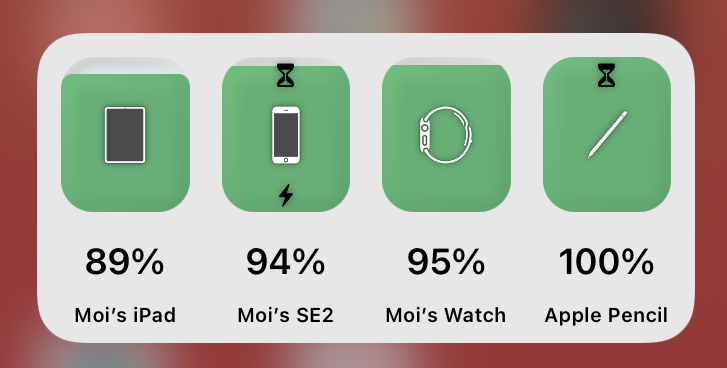

What really caught my eye was that instead of placing the name of your device in the center of the thermometer, there’s a detailed graphic of the specific device (the name of each device can be found at the bottom of the device’s charge bar in the medium and large versions). Your iPad has an iPad, your Apple Pencil has an Apple Pencil, and so on and so on.
The one disappointment I found is it doesn’t fully function. It functions roughly at 70%. In other words, it will, say, have your iPad’s and Pencil’s charge pegged. But the iPhone’s percentage will be off.
And not by just by 5% but in the neighborhood of 40%+. It’s extremely strange. It’ll be off on a different device depending on the device you’re using. As an example, it could be dead-on with everything but the iPad when you read it on your iPhone. Go onto your iPad and the Pencil’s charge could be wrong.
And the errors are random. I could have my iPhone open and the reading for the iPad can be off. Shut down the iPhone, open it ten minutes later, and the iPad reading will be correct but now the Watch reading is wrong.
Even though it has this nagging problem, I use it as my battery reader. Why? The look is stylish. And only one device is wrong at any given time. And it’s variably easy to suss out which one.
I have to imagine they’ll correct this issue at some point. In the meantime I’ll keep using it. First, it’s free.
Second, It’s usually obvious which device it has listed wrong.
Give it a look-see. You’ve nothing to loose.
©2021 Frank Petrie

0 Comments