Author: Opera Software ASA

Price: Free
Rig: 2009 13″ MBP, 8 GB RAM
The browser wars, remember those? It was the technological equivalent of the Korean conflict. We lost a few friends, among them Netscape and iCab. But some made it through; Chrome, Firefox, Safari, and the upstart IE9 (Windows only, but that may be a good thing). But wait, who’s that bringing up the rear? Why, it’s Opera!
“Opera 11.60 offers significant improvements to the browser engine. Opera is faster on secure pages and uses less memory on advanced web applications. The new HTML5 parser ensures greater compatibility across the Web…
“When you first start Opera, you immediately see the Speed Dial. The Speed Dial has nine dials for you to populate with sites of your preference. You can customize the number of dials available by clicking “Configure Speed Dial”. For fast access to your Speed Dials, you can enter the numbers 1-9 in the address bar…
“When you visit a site, Opera will remember the full text on the site. This way, when you want to recall pages you have visited, simply type some of the text in the address bar. Opera will find all the pages which have that text…”
And that’s only scratching the surface of improvements. Plus, it comes in three flavors – desktop, iPad, and iPhone. (For this interview, we’re going to focus on the desktop version. Just realize that you can sync your bookmarks between all three apps.)
So, is there room for one more browser?
THE JUICE
Here are a few of Opera’s upgrades:
•New Browser Engine
“Significant improvements to the browser engine. Opera is faster on secure pages and uses less memory on advanced web applications. The new HTML5 parser ensures greater compatibility across the Web.”
•Revamped address field
“The address field has been revamped with new search suggestions … and you can add pages to your bookmarks or Speed Dial instantly.”
•New mail design
“The … built-in mail client allows you to manage your messages automatically. In Opera 11.60 [has] introduced a number of improvements, including a cleaner layout, message grouping, a more intuitive inbox layout and easier navigation.”
•Speed Dial
“Your favorite sites are just a click away. Speed Dial gives you easy access to the sites you want. And, in the newest version of Opera, it’s easier than ever to add sites…”
•Opera Link”… Synchronize your Speed Dial, bookmarks, passwords, typed history, custom search engines, notes and more …”
•Opera Turbo
“You won’t always have the fastest Internet connection. When your data slows to a crawl, turn on Opera Turbo [to use] cloud-assisted browsing technology to compress web pages thus making them faster.”
•Mouse gestures
“Use your mouse to navigate more easily, open and close pages and much more.”
•Extend the browser” You can add extensions to the browser itself or run them inside your Speed Dial.”

THE PULP
Lots of neat features. Like extensions? There is over thirty pages to choose from for the desktop version! In fact, there are too many neat features (see below). The speed was very impressive. I was, in fact, hoping to make this my default browser on my MBP.
The Turbo Speed feature is probably what impressed me most. I won’t pretend to know how it works, but you have three choices – On, Off, or Automatic. In Automatic, it adjusts to the speed of your ISP to give you the optimum performance. The result is quite impressive speeds.
It has a an impressive mash-up of Apple’s Top Sites and Windows’ xxx from it’s mobile OS. Opera calls it Speed Dial, enabling one-click access to pre-selected websites. The nice feature of it is that the window for each page that you marked, constantly updates. Now how cool is that?

THE RIND
The learning curve on the desktop version is very steep. This is because Opera is trying to be the only content consumption app that you’ll ever need. I applaud them for being in so through in their acknowledgment of shortcuts and other tricks developed by competitors. But smashing them all into one app is counterproductive.
For example: You can have separate backgrounds for your Opera window. Nice little piece of coding but why would I want that? Sure, you’ll find some people who will find it fun. But for the average person who wants to get things done, just a professionally polished UI would suffice. And do I really want an email client as part of my web browser?
And there’s a caveat that goes along with Opera’s impressive speed – with all the flotsam that has been added, I found that after about twenty minutes of use that the dreaded beach ball would appear for up to one minute at a time! (There goes my speed gains!)
Think of what Sparrow is to email. Opera, unfortunately, is the exact opposite to browsing.
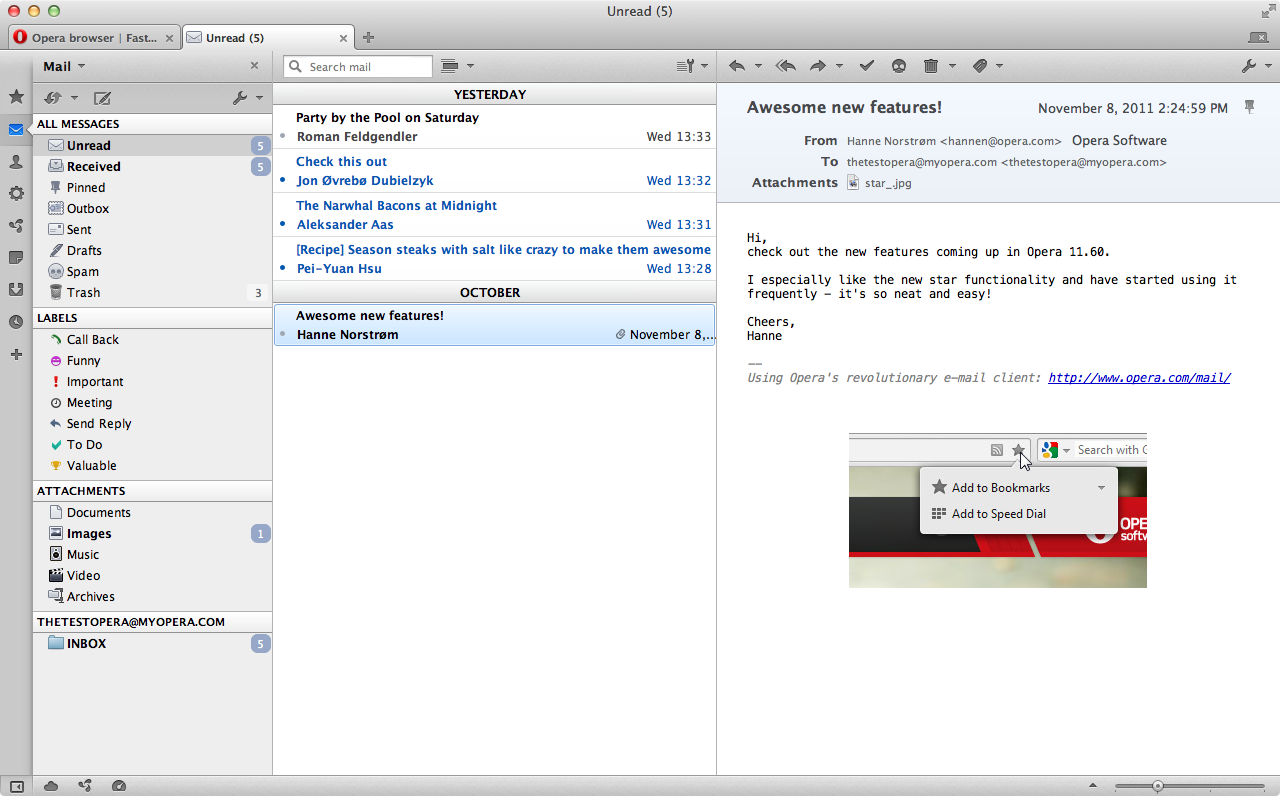
SUMMARY
It’s a pity, really. As the speed of Opera and it’s general operation I found quite impressive. But somewhere along the way, a mad scientist snuck into the lab, and didn’t know when to stop and leave well enough alone.
I think that I’ll keep working with it a bit, as it shows a lot of promise. But to quote Henry David Thoreau – “Simplify, simplify.”
RATING: 6 out of 10
©2012 Frank Petrie

0 Comments