I skim a plethora of tech sites and watch plenty of You Tube channels daily to stay abreast of what’s happening RE: Apple software and hardware. One particular reviewer has been complaining about Apple Mail behaving erratically, which caught my attention as I’ve had issues myself.
I went to Apple’s support page and found many users experiencing similar issues such as it being occasionally unresponsive and long load times. The You Tube channel’s host kept mentioning that he was using another email client until Mail’s snags were corrected.
As much as I try to stay with the apps within Apple’s ecosystem (whose feature sets are a notch or two above basic), it was time to strike out. Therefore, I wanted to try what the YouTuber found as a suitable replacement.

Engineered from the ground up to eliminate common frustrations with desktop email, Edison Mail for Mac offers the app’s celebrated functionality to fight email overload in an elegant, minimalist UI that will further save consumers time.
Two things stood out with only five minutes of use.
First is its elegant, minimalist UI. I can see this making ‘Inbox Zero’ easily achievable, less formidable. Set-up is easy. Very similar to setting up one or various accounts in Apple Mail.
Second, the depth of granularity is impressive. As I use Apple’s Mail, it defaulted to the same tri-column layout. But you don’t have to stick with that layout. You can pick from four original layouts. You choose the color and direction of your swipes, gestures plus other features.
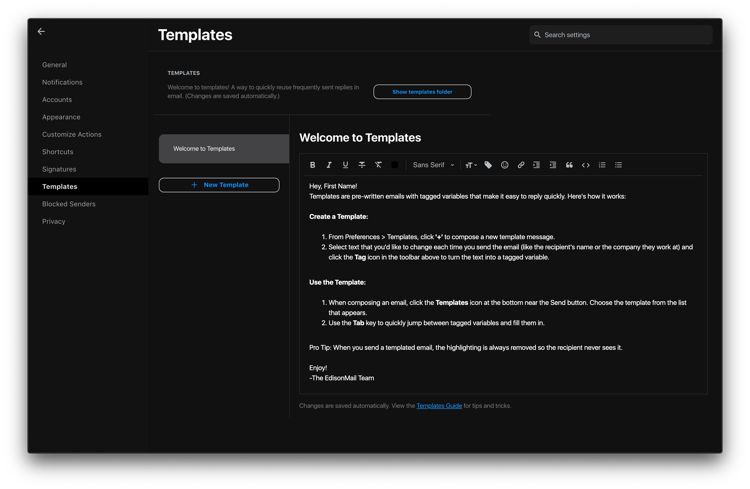
You can use the default Edison Mail shortcuts, use shortcuts you’re already familiar with from other mail apps such as Apple Mail, Gmail, Inbox by Gmail, or Outlook (support for Exchange is on its way). Or you can customize a shortcut by clicking on any action and typing the keystroke of your choice.
Oddly, it’s taking me some getting acclimated with a different workflow after my decades extensive use of Apple Mail. (Is that oxymoronic or am I simply moronic?)
Other features include ‘New Threading’ allowing you to view all of your emails on the same subject in a single thread (even for non-Gmail accounts that don’t support threading). You can also create email Templates to simplify sending oft repeated email responses from within Edison Mail.
You can unsubscribe from spam with a single click and clear your inbox of unwanted messages and you have the automatic built-in ability to block read receipts (without disabling images) to prevent ad targeters from tracking you.
The most fascinating feature I found to be the ‘Focused/Other’ inbox concept. It moves promotional and marketing messages to a folder titled ‘Other.’ You only see what matters to you in your ‘Focused/Inbox.’ It bases the decision using various algorithms, as one doesn’t fit all client accounts.

The area where I think Edison Mail could use improvement is support. Support is there but isn’t always helpful. For example, I wanted to create a new mailbox. For the first step I was instructed to “Tap on the menu (hamburger icon) in the top left.” which doesn’t exist. There’s a “Compose” button in that spot.
Also, from searching eight support pages on how to import emails from another client, there was absolutely no answer! I imagine they expect you to follow the suggestion of productivity ninjas to dump all of your mail into the Archive and use the search function (no insult intended, I just haven’t been able to pull the trigger).
It has built-in filters for things like travel, packages, bills & receipts, and entertainment categories. I appreciate it sorting my emails for me but each person I’m certain would like to add at least a few personalized email folders. I’m accustomed to sorting mail manually and haven’t felt comfortable adopting the ‘search’ workflow as, at least in Apple Mail, some missives wind up in the Junk folder or somewhere else, irregardless of your training. (If I want a special mailbox, I can create a Smartbox in Apple Mail.)
Their website has a ‘Help Site’ to answer many common questions. I wasn’t able to locate a Quick Start Guide. I contacted the developer who sent me one within 24 hours. Basic but it would have been helpful to have it available on their site.
In earlier iterations some were concerned over their privacy. The developer has listened and now provides the ability to delete stored data or opt-in to data sharing on their servers.
The macOS version requires OS X 10.10.0 or later plus a 64-bit processor and the iOS version requires iOS 11.0 or later and is compatible with iPhone, iPad, and iPod Touch. All versions are free. (The iOS and iPadOS versions are missing a few of the macOS features but they have assured me they are coming soon.)
In summary, I found the look and the layout of Edison Mail for macOS appealing, and easy to use. However, the app for me was lacking a couple of features. Then again, that’s my US $.02. You give it a bash and see if it fits your bill.
©2020 Frank Petrie

0 Comments