
I remember placing Post-It Notes® on my computer with passwords, todo lists and such, until my computer resembled a botched attempt by Jackson Pollack to dabble in papier-mâché.
Back in the day, it was not uncommon for dozens upon dozens of brightly colored reminders to festoon ones electronic landscape, invariably resulting in countless hours frantically sifting through the nasty little things, trying to find the precise one with the vital piece of information (usually a password) that you absolutely needed at that precise moment. Bother.
Over time, a host of apps were developed to replace this daunting, yet necessary, task. Over the years, I have reviewed a plethora of these apps.
And unfortunately, no matter how good that app might have been, you still had to bounce from app to app(s) to accomplish your desired task.
It’s been a while since I have reviewed my favorite kind of app; The One-Trick Pony. But I have found one and this one’s a thoroughbred.
“Ghostnote is a new concept in note taking. A folder, a file, an application, a document in an application or even a website. Ghostnote lets you attach notes to all of these and will automatically remember the context you took them. Simply click the ghost icon to add your notes and simply click it again to call it back up.”
Let’s take a look.
THE JUICE
This is a prayer answered with its extremely useful features.
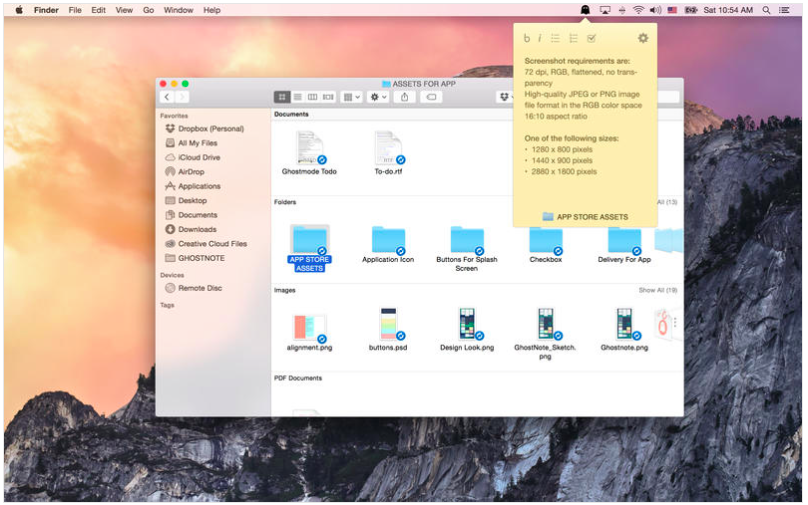
Using Document/Application Switcher, switch between adding notes to your applications or your documents by using view mode functionality.
You have the ability to integrate Ghostnote with Evernote to enjoy seamless backup and the ability to search through your notes.
You can use customizable keyboard shorcuts for quick access to your own notes.
THE PULP
Ghostnote is a breeze to use. Simply highlight the file, folder, application, a specific document in an application or even a website. Then click on the Ghostnote icon in your MenuBar and up comes a blank note that you can create for that particular item.
At the bottom of your note you’ll find listed the item’s home (i.e., the Finder icon accompanied with the item’s name, such as the file or app).
The beauty is that the Ghostnote stays adhered to that particular item from that point on. (NOTE: One issue that the developers are currently 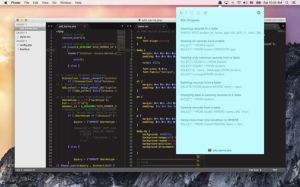 addressing is is that when you move a file or folder, the link will break. They are currently working on a solution that will allow you to move files or folders around without it breaking said link.)
addressing is is that when you move a file or folder, the link will break. They are currently working on a solution that will allow you to move files or folders around without it breaking said link.)
It’s that easy. Using it becomes addictive, as every little idea that you have, you’ll find yourself reflexively adding a Ghostnote to that item. The beauty being is that when you unselect the file, website, or whatever, the Ghostnote(s) disappear from the screen.
And Ghostnote is very customizable. Your note can be in any one of six colors. You can set your text in bold or italic and adjust the font size.
The nicest piece of customability I found was that you can change your layout orientation from horizontal to vertical. This is great for creating lists, either numeric, bulleted or using a plain dash, which will automatically appear each time you hit ‘Return’ to begin your next line. You can even add a checkbox anywhere you’d like.
You can detach the note from the Ghostnotes’ icon and place your note wherever on your desktop is most convenient for you. To speed up your workflow, you can use customizable keyboard shortcuts for quick access.
It comes with 36 scripts which supply document support that you can put to use right away with specific third-party apps (for example, they have both Microsoft and Adobe fairly well covered). Or create your own scripts, which you can share with the community. For example, you can connect to 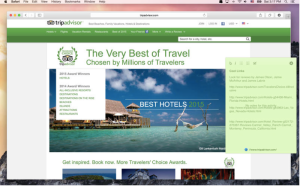 Evernote or export to RTF format. (To be honest, I wasn’t able to wrap my head around the scripts feature as I couldn’t find any material that explained how to use them. It doesn’t mean that they’re useless, it probably just means that I’m dim.)
Evernote or export to RTF format. (To be honest, I wasn’t able to wrap my head around the scripts feature as I couldn’t find any material that explained how to use them. It doesn’t mean that they’re useless, it probably just means that I’m dim.)
For support (aside from the community on their website, there is also a FAQ, a blog, a video and a list of available features. I wish there was manual though.
THE RIND
None that I could find.
SUMMARY
Simple and customizable with a clean UI, Ghostnote is a utility that I can’t see being without. The amount of time saved by being able to attach notes directly to a file is priceless. (Particularly with my mental colander.)
Ghost note costs $9.99 and is available at the App Store. There’s a free trial so I recommend that you give it a bash first and see if it fits into your workflow.
©2015 Frank Petrie
ympnow.com

0 Comments