If you seriously aspire to the legacy of legendary animation pioneer and Mickey Mouse co-creator Ub Iwerks, want to start-up your own PIXAR, or see if you’re any good as an illustrator, you don’t want to use any fly-by-nite program.
Personally, I graduated with a Bachelor’s degree in Film and Video before there was either film or video. As a result, I never had the opportunity to dabble in animation.
Ironically, my daughter has gone on to a successful career in CGI work. (Proud Papa moment: This year alone, she’s had screen credits in “Chappie” and “Jurassic World,” plus worked on numerous commercials, other projects and is working on more upcoming films). I received the degree, she got the career.
SmithMicro Software, the company that brings you StuffIt (believe it or not), has a myriad of animation, illustration and comic creation programs. Honestly.
In this review, we’re going to look at Poser 11, an illustration and 3D figure design and animation program.

“Design, pose and animate human figures in 3D quickly and easily. Poser’s unique interface unlocks the secrets of working with the human form. Poser includes everything you need to dress figures, style hair and point and click to add accessories from the content library. You can create anything from photorealistic content to cartoon images, learning illustrations to modern art. Make figures walk, dance or run to create Flash content or movies.”
Before you embark on your next project, I recommend that you visit Poser’s homepage and view the myriad of creations that are possible with this app. Amazing.
Poser 11 began life approximately a decade ago as an illustration tool but has grown to be so much more, Extremely powerful, yet relatively simple to use, it is used by amateurs and hobbyists alike to fulfill an aesthetic need, as well as professionals for quickly built animations for late night TV.
You can use Poser 11 to create illustrations, 2D animation and 3D animation. As impressive as its illustration and 2D animation capabilities are, the app really shines when you enter the world of 3D.
At first, when you look at the initial template of your character’s skeletal structure, you will most likely feel intimidated. (I know that I did. But then again, Don intimidates me. 🙂 )
But once you overcome your initial reaction and dealing with a bit of a learning curve, it’s smooth sailing. Check out MicroSmith’s video tutorials to help get started.
First, as I said, you’ll be presented with a skeletal structure for your character. Utilizing key frames, just as in iMovie or FCPX, you create the movements that you want your character to perform. You can preview these movements to make sure that they are exactly what you wanted. From there, you can adjust the speed and precision of said movements.
Once you’re happy with your timeline, then you can let your imagination run wild.
Begin by creating a character. Pick the face that you like and have at it. For example. If you pick a male face, you can model all of the physical attributes from eyebrows to the shape of the jaw, from head size to hair style, from skin color to razor stubble and on and on.
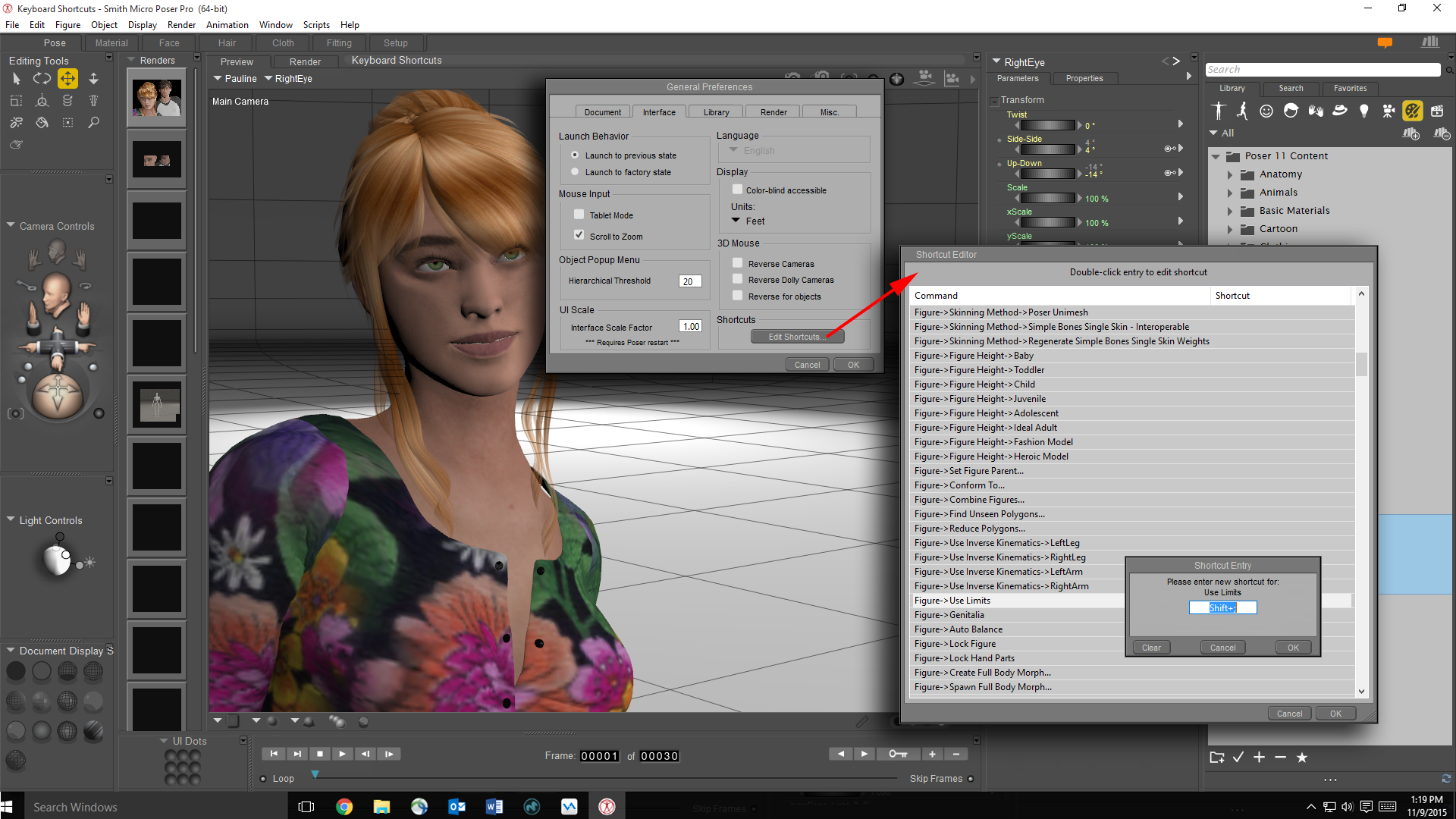
Once you’ve finished with that, you can start playing with the muscle movements of the face and body. You can also adjust your actor’s muscle tone, as well. Your female character, for instance, can have thin to flabby thighs. Muffin tops if you’re particularly vicious. All from a multitude of simple adjustments.

At this point, it’s on to dressing your actor. Pick out from various clothing styles, from casual to formal.
(I should point out that Poser 11 comes with a number of stock figures, clothing and such. There are also props, like a basketball, for example. But be warned. There are sites on the web that will attempt to charge you outrageous prices (sometimes hundreds of dollars), for 3D modeled objects. Rest easy, as there is a vast community of animators who will sell you their renderings at very reasonable prices. Recommended support sites include:
When you finish with all of that you can start building the character’s environment, be it interior, exterior or whatever backdrop that you can fantasize.
Once done with setting up the scene, you then move on to the production aspects. Here you set up your lighting, shadowing, camera movements and so forth. You can spend a lot of time in this arena and not even realize it!

Rendering times for your project will vary from how you choose to export your creation. A 2D animation at 720p is going to take far less time than a 4K rendering of equal duration. And naturally, the file will be substantially different in size.
Regarding support, just as there is a major community to help procure objects to animate, there are tons of community support to aid you with any problems you may encounter. Visit any of the pre-mentioned sites. And if you find yourself really in a bind, you can go to the personal website of Charles Taylor from Poser.
Take a look at Poser 11. With more and more channels in need of content to differentiate themselves from one another (i.e., Netflix, Hulu, etc.), perhaps here’s a possible career path for you.
Poser 11 retails for $199.99USD in either digitally or by the box. Upgrades, either digital or physical for owners of Poser 6 and up, are only $99.99USD.
While on SmithMicro’s website, best have a look around at all of their other programs. You may find something else that you’re interested in trying, as well.
©2016 Frank Petrie

0 Comments