Product: Elgato Video Capture
Developer: Elgato Systems
Price: $99.95
Requirements: OS X 10.6.8 or later
Test Rig: Test Rig: 2012 MBA 11″, OS X 10.10.3, 8GB RAM, 256GB SSD
I’ve moved several times in the last two years. What a pain. Particularly as I’m a media hoarder.
Boxes of vinyl (albums and 45s). Boxes of CDs. Boxes of DVDs and BluRays. I finally had to concede, my daughter was correct. It was time to digitize.
So, 2014 became the year of ripping the audio collection. 2015 is slated as the year that I digitize all of my old Hi8 analogue tapes.
I had some hardware lying about from reviews that I did years ago. But as technology has progressed at the speed of dog years over the interim, I figured it was time for some new kit. And the first name that came to mind for transferring consumer video was Elgato.
“Transfer video to your Mac or PC from a VCR, DVR, camcorder, or any other analogue video device as a high quality H.264 file. Elgato Video Capture’s easy-to-use software assists you through every step, from connecting an analogue video device to capturing video and choosing how you will watch and share it.”
Let’s dive in.
Hours upon hours of work lie before me but it doesn’t send chills down my spine so long as I know that I’ll be using quality equipment. And Elgato’s Video Capture makes this task amazingly simple.
Connecting the system to your computer can practically be done blindfolded. You were probably more intimidated the first time you plugged your VHS deck into your TV (if you’re that old).
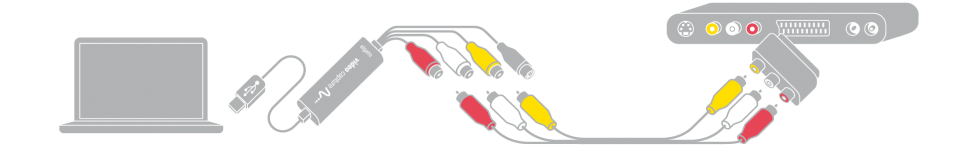
Your Elgato Video Capture hardware arrives in a box (remember those?). Inside you will find the video capture device (with composite inputs and an S-Video pass through), a composite video/RCA stereo cable and a Composite-to SCART adapter.
I have to say that I was disappointed that a S-Video cable was not included as part of the package That required a run to the store, something that I was hoping to avoid by having the Video Capture delivered to begin with.
You are offered a choice of two video resolutions: 640×480 (4:3) or 640×360 (16:9). You also have two choices for formatting: H.264 at 1.4 MBit/sec or MPEG-4 at 2.4 MBit/sec. Video Capture will automatically detect NTSC, SECAM, PAL and PAL/60 video formats for worldwide compatibility. Your audio is rendered at AAC, 48kHZ, 128 kBit/sec.

You download the software for your Video Capture from their site. You will also find knowledge-base articles and support FAQs, plus you can download the manual.
The software assistant not only guides you through every step of hooking up your hardware but even offers a basic tool to trim the beginning and end of the captured video. The assistant will help you add your video to iTunes, upload your video directly to YouTube, edit it right away in iMovie ‘09 or higher, among other options.
You can sync your generated files with video capable iPads, iPods, iPhones and Apple TV.
Depending which format you choose will determine the size of your file. As my footage was shot on twenty year old Hi8 camcorders, I used the 4:3 ratio. I found that while formatting in H.264 provided small enough files to email, it made for soft, VHS-like clips (even using my S-video cable). I wanted to send a
 small sample clip to some family members, so I had to go with the inferior looking H.264, as it was small enough in size that I could email it. The MPEG-4 file was significantly larger, of course, and much better looking as there was more information. Unfortunately, it was too large to email. (I know that I could have simply uploaded the MPEG-4 file to my Dropbox account and provided the recipients with a link but that would have meant my parents waiting forever to download it on their antiquated DSL set up.)
small sample clip to some family members, so I had to go with the inferior looking H.264, as it was small enough in size that I could email it. The MPEG-4 file was significantly larger, of course, and much better looking as there was more information. Unfortunately, it was too large to email. (I know that I could have simply uploaded the MPEG-4 file to my Dropbox account and provided the recipients with a link but that would have meant my parents waiting forever to download it on their antiquated DSL set up.)
But the files in MPEG-4 (using my S-video cable), the results were very impressive. I was more than pleasantly surprised particularly when you consider that these tapes were from 10-24 years old(place ‘Deep Sigh of Relief’ here).

I would definitely recommend that you spend the money to obtain an Elgato Video Capture to digitize your memories. As to whether or not you wish to spend the time is your choice.
©2015 Frank Petrie
Reviews
OpEd
Moi
Freshly Squeezed Reviews: Memories Digitized
Subscribe to Download, Double-click, Drop Out with YMP Now!
You Following Me?
You must have a great deal of time on you hands. Best wash them off, then hang with me. But if you follow me at any of these spots, you’ll realize that I do as well.

0 Comments