MacPaw, the developers most recently known for Setapp, have not forgotten how they got here.
If you’ve been using Clean My Mac 3, you’re gonna love this. Introducing the all new Clean My Mac X. Now you can perform pretty much any kind of maintenance that you wish on your Mac with a single app.

On its 10th Anniversary, MacPaw Releases CleanMyMac X. … Marking MacPaw’s 10-year anniversary, the new CleanMyMac X transforms the app into a comprehensive utility for system cleanup, optimization, and protection on macOS. Now it includes Malware Removal and features 14 tools in total aimed at optimizing different components of macOS. In addition, the new version features the all-new Menu app, an extended Safety Database, and personalized cleanup tips provided by the Assistant
The first thing you’ll notice is how lightning fast the app’s become, like ‘you’ve installed a new processor’ fast (3x faster according to internal testing). No more, “This might take a while, but it’s worth it.” And the updated UI is gorgeous. It’s based on the old UI but with refreshed graphics and added animation.
The other big, initial impression personally was that instead of my having to individually launch three functions that I wanted performed every time, they’re now grouped and can now be performed with one click of the Scan button!
Smart Scan now combines the functionality of 7 essential modules, including Cleanup, Protection, and Speedup. On my iMac, the combined functions took not even half of the previous time … honest!

They’ve also removed from Smart Scan one operation that I found to be a massive annoyance – Large & Old Files. While useful, I didn’t want to run it every time I performed a scan. Now you can run it separately at your pleasure.
The MenuBar icon provides much more information and actions than its predecessor. You can still check your available RAM, Empty Trash, and check how much of your HD is currently in use. But now you can also set your preferences from within the menu (like connect to Dropbox and enable Clean My Mac X Assistant), check your network speed and test it, plus check your CPU load).
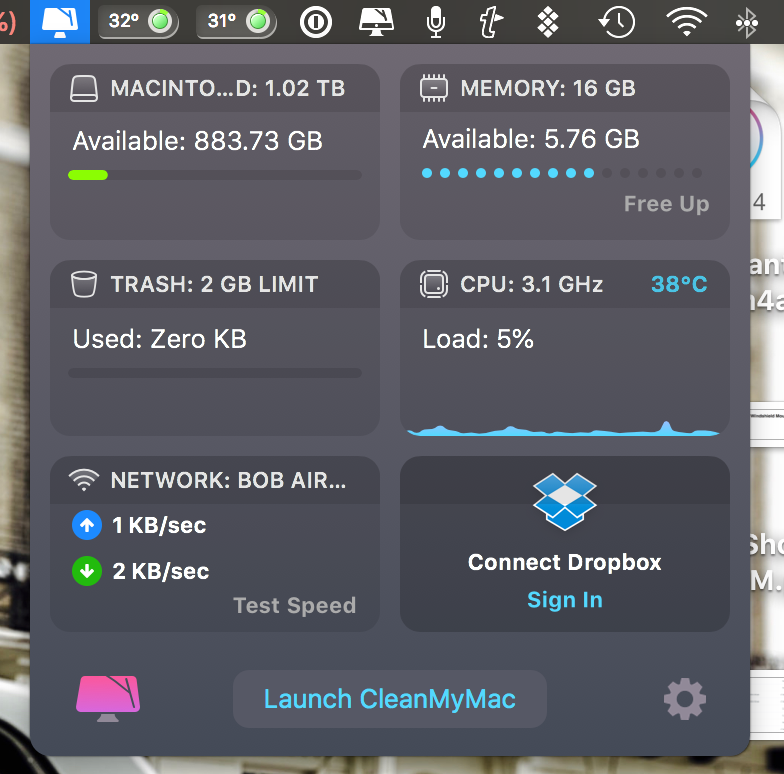
The app’s sidebar is split up into several groups: Cleanup, Protection, Speed, Applications, and Files, each with their own sub-functions.
The Clean My Mac X Assistant is found in the upper right corner upon launch. It suggests cleanup and optimization steps, plus guides you through the app. First, it will suggest a SmartScan, naturally.
But once you’ve completed that, you can undertake a plethora of chores. It can peruse your software and then check for updates. Once it finds any apps that require attention, you can trigger it to download and install each update individually from within Clean My Mac X. Updater now also includes support for Sparkle based applications.
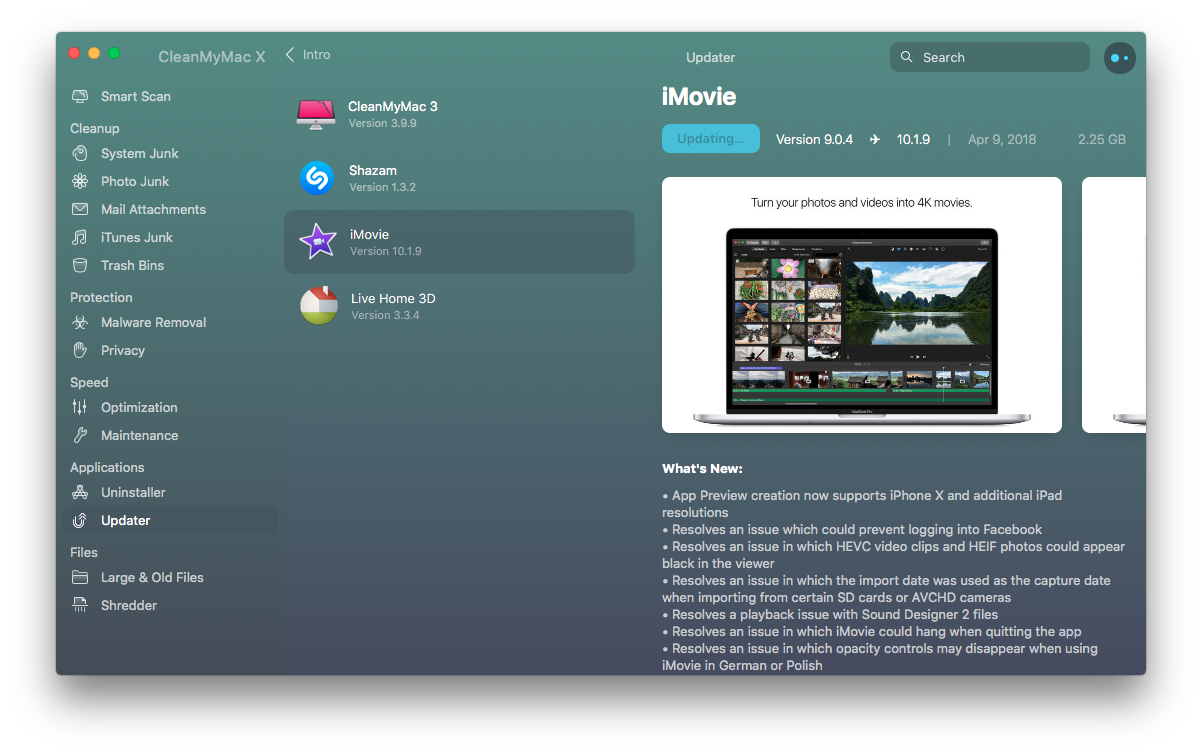
Another great feature is you can enable or disable Login Items and Launch Agents via the Optimization submodule (much simpler to use than System Preferences). Also, the Heavy Consumers submodule helps you identify and quit or relaunch apps that consume a lot of resources, while the Hung Applications is self explanatory.
For users of previous versions, the Search and Privacy modules are back due to popular demand. And a new feature that’s been added to Clean My Mac X is malware removal. Can’t be bad!
You can subscribe to Clean My Mac X for a one-time payment of $89.95, a yearly subscription of $39.95, or it can be found in your Setapp folder collection. A free trial version can be downloaded here. (For it’s debut week, Clean My Mac X is 30% off.)
I highly recommend this as an important item to include in your Mac toolbox.
Test Rig: Test Rig: Late 2015 4K 21” iMac, OS X 10.13.6, 16GB RAM, 1 TB Fusion Drive. Clean My Mac X requires 10.10 or later and an Intel Mac.
©2018 Frank Petrie
fpetrie/about.me

So why is it called CleanMyMac X and not CleanMyMac 4? It’s version 4.0.1 in fact.
Why did we go from iPhone 8 to iPhone X? Branding.
Any comment on the scathing review regarding their privacy policy that I found here — https://www.macupdate.com/app/mac/30017/cleanmymac
Your article made me interested in buying cleanmymac, then I read the above.
I’m not so sure that this is different than any other EULA that you agree to in other apps or platforms. Read Apple’s EULA for macOS Mojave when it’s released and I’m willing to bet that it roughy covers the same ground.
I have health issues and they collect a ton of information on me that I don’t feel to be relevant!
As blissfully ignorant as this may sound, I don’t see anything here that is out of the ordinary. Scary? Hell, yes. But that’s the nature of the beast.
If you have some specific concerns, try emailing the appropriate address and let me know what they say. I’d be interested in hearing their response.
Thanks for visiting the site.
Oh i am using this recently with my mac and simply stunning app and must have one. I didnt expect they would do this much fine tuning and bring out a clean UI and Design changes to suit the X name. It goes well with the Mojave’s Black Theme too 🙂
Good review you have here. Cheers.
Robin
Thanks, Robin. Nice to know that you appreciated it.
I live to serve.:) Glad you like it.