Would you like a simpler, faster, more intuitive method to find out which apps you can use to open a specific file?
As I’ve said numerous times, it’s rare in my years of reviewing that I have come across a piece of software where the developer didn’t attempt to differentiate their app from the crowd by incorporating a gimmick, instead of actually thinking ‘outside-of-the-box’ and creating a more innovative, unique, and improved approach to accomplish a routine task.
As an example, how often have you found a file, then wondered what apps that you can open it with? You right-click on said file, then wait several seconds until the OS presents you with a menu of apps to choose from. To me that’s not the Apple way (or wasn’t the Apple way, at least.)
This month we look at a new app called Orb from ZoomingCube Interactive.

“Orb is a drag and drop, radial contextual menu that allows you to swiftly open files with various applications without having to drag them all the way to your Dock.
“[The benefit] of this application is to open [a] file with any related application with a simple drag gesture. This is particularly useful on larger screens (like iMacs) in situations [where] you have to drag a document across the screen to open it with [an] app in the Dock.”
Upon first glance (watch the video on the site) it did indeed seem to be a gimmick. But after incorporating Orb into my workflow, I found it to be a nice timesaver. I have to be honest and say that I also found it fun and it’s UI playful.
Orb is exceptionally simple to use.
How can you benefit incorporating Orb into your workflow? In my case, I like to listen to my music, using several apps (both audiophile and pedestrian) that I own. Each app has its set of strengths and limitations. Now I can set the equalizers differently in each app to produce the best sound, such as accentuate the bass in one, increase the midrange in another. Certain songs will sound better in one app than another (at least, they do to me). I choose my song file and effortlessly drag it onto my preferred app for that selected piece of music.
You could do this with your word processors, as another example. Do you need a plain vanilla text editor or an app that’ll let you incorporate markdown for your project?
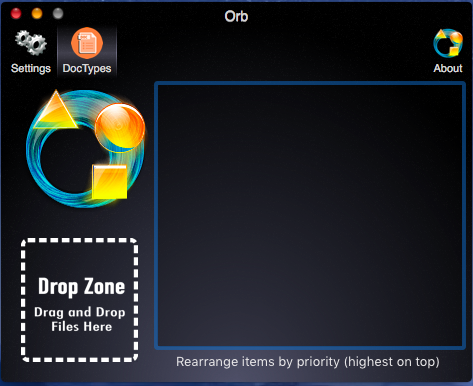
Setting up Orb is quite simple. Drag your file into the ‘Drop Zone’, where you will be presented with apps that Orb determines will open that specific type of file. You can then arrange the apps in the order of priority which you would best like to choose from when you move your file and are presented with the ring.
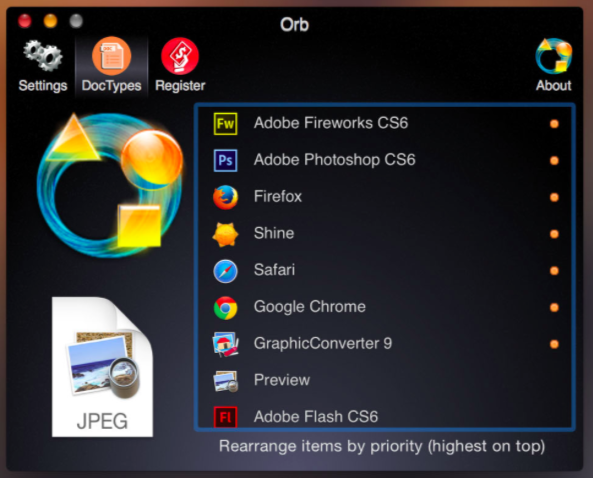
In settings, you can set up the ring to be launched with a function key, instead of slightly moving the file. And you can change the look of the ring itself (I like ‘frosting’).

The only problem that I encountered (and a minor one to be sure) was a smooth installation, which I was able to rectify in minutes. But as this app is relatively new, this hiccup (and as always, quite possibly of my own doing), is quite acceptable.
Also, you can only use Orb with files that reside on your computer or an external drive. You can’t use Orb when you’re in the cloud. Hardly a deal breaker, however. (I would imagine that a developing nightmare, if not plain impossible).
A function that I would like to see in future versions, is the ability to pick apps of your choosing, not just the ones that Orb recommends. But as the app is just getting off of the ground, I have hope that it will come. (Happily, the developers heartily encourage their users to respond with any sort of feedback.)
That’s all there is to it. It’s by far the simplest one trick pony that I have ever come across. It’s still going through its growing pains, so I would love to see where it’s at about a year from now.
Orb costs USD$5.00 and can be purchased at either ZoomingCube using PayPal or at Apple’s App Store.
Enjoy!
©2016 Frank Petrie

0 Comments