Just two months ago I reviewed iCab, a browser that I had long thought had fallen off of this paltry orb. But I was wrong and quite impressed to see how far it had come along.
While trolling for something to review, I stumbled across another browser that has been around for awhile but I was not aware of. It’s based on Mozilla, the foundation of Firefox. It’s name: Waterfox.

“Waterfox was started back in March 2011 by myself (Alex Kontos), a 16 year old student. I had a fascination for the web and wanted to help expand on the ideals of what Mozilla had for a free and open web. And so I decided to make Waterfox, a 64-Bit browser based on Mozilla’s free and open source platform.
“Waterfox focuses on giving users choice while also helping make the world a better place. Watefox is partners with Ecosia, a search engine that plants trees with its generated revenues. The browser itself is focused on power users, which lets you make the important decisions. There is no plugin whitelist, you can run whichever extensions you like and absolutely no data or telemetry is sent back to Mozilla or the Waterfox project.”
The very first thing that you notice is the incredible speed of this browser. And I mean amazingly fast. I wish that my backwater’s ISP bandwidth was up to the task of utilizing this app’s peak performance.
The UI is pretty much the same as the Firefox browser, so this should feel like home turf to Firefox users. I was thrilled when I found that I could use 1Password and You Tube’s HD plug-in from the Toolbar! (Once again, I’m easily amused. You should see what happens when you dangle a shiny object in front of me …)
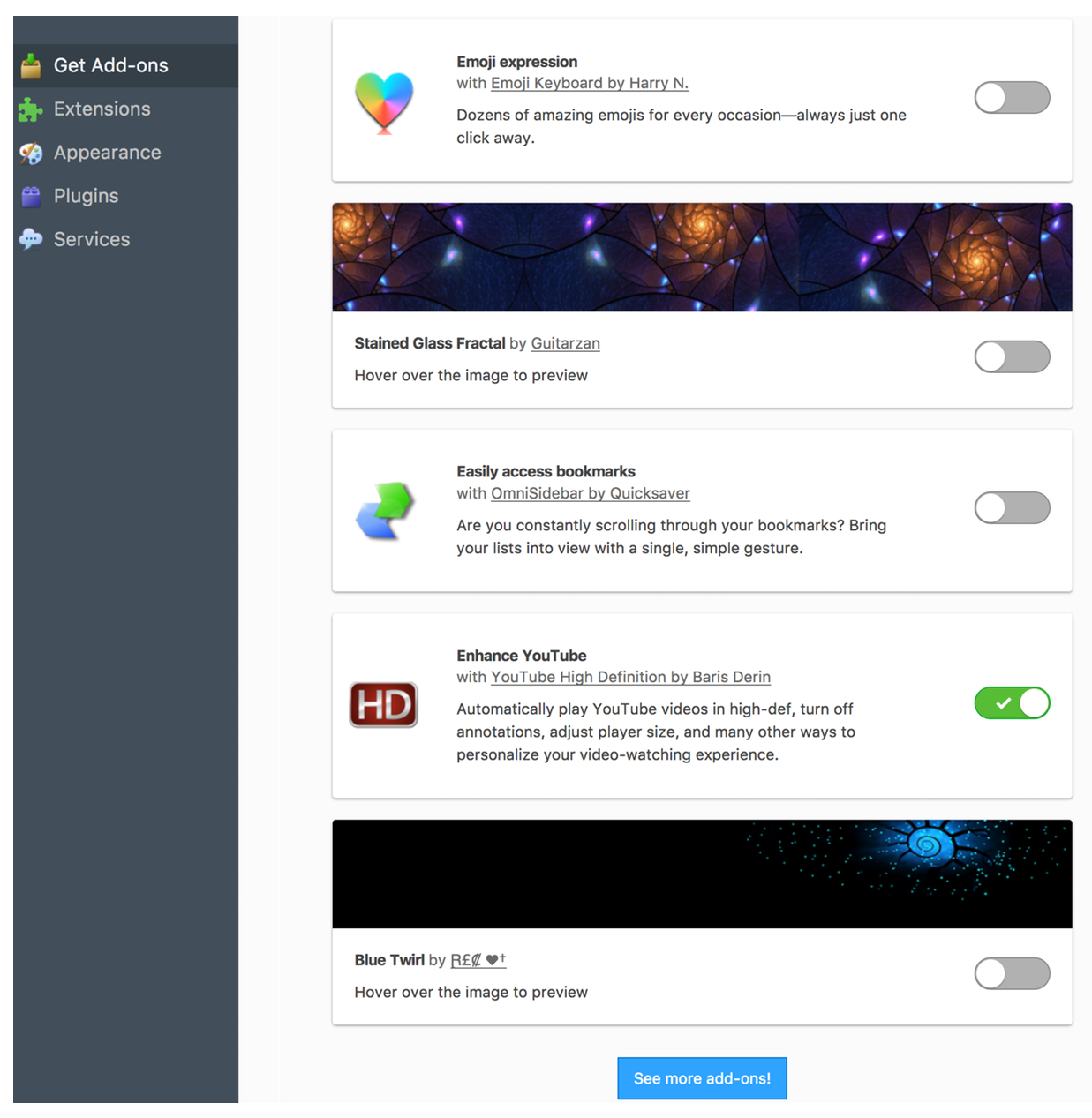
Also available on Waterfox’s Download site are dozens upon dozens of language packs. Customizing things such as the ToolBar was a breeze.
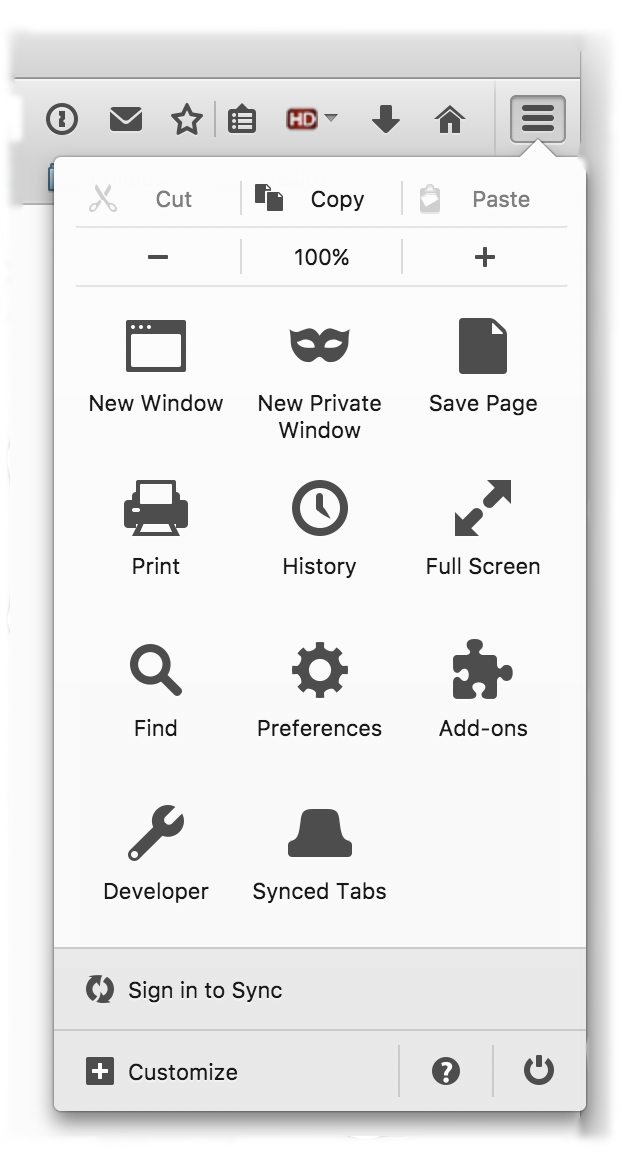
I did come across a few cons. No matter how many times I would set Waterfox as my default browser, it kept on asking me upon launch whether or not that was my choice. Assigning said status and turning off the option to ask me if that was my intention via Preferences or the screen prompt, never worked.
(UPDATE: Twas the result of OM – Operator Malfunction. Upon launch, the only tab that would appear was my selected homepage. After a bit of noodling around, I found the way to achieve what I wanted. After launch, I went to History>Restore Previous Session. After clicking on that, the browser would repopulate with all my tabs. And yes, I visited Safari’s prefs to assign Waterfox as my primary browser but to no avail. Eventually, for whatever reason, the problem disappeared on its own.)
Swiping between pages worked fine. Instead of sliding to your adjoining page, the page would instantly pop up. I liked that.
But several trackpad gestures I perform routinely wouldn’t perform within the browser. I couldn’t perform a two-finger double click to zoom in on text, which is something that I routinely do when reading a webpage. On my 21” iMac that’s not a big problem but on my 13” MacBook Air it could have been a deal breaker. So why didn’t I simply pinch with two fingers? I couldn’t get that to work either.
I couldn’t create pins in the TabBar, a feature that I use extensively in Safari. Instead, I had to keep the sidebar open to access pinned sites. A little real estate lost but a minor irritation.
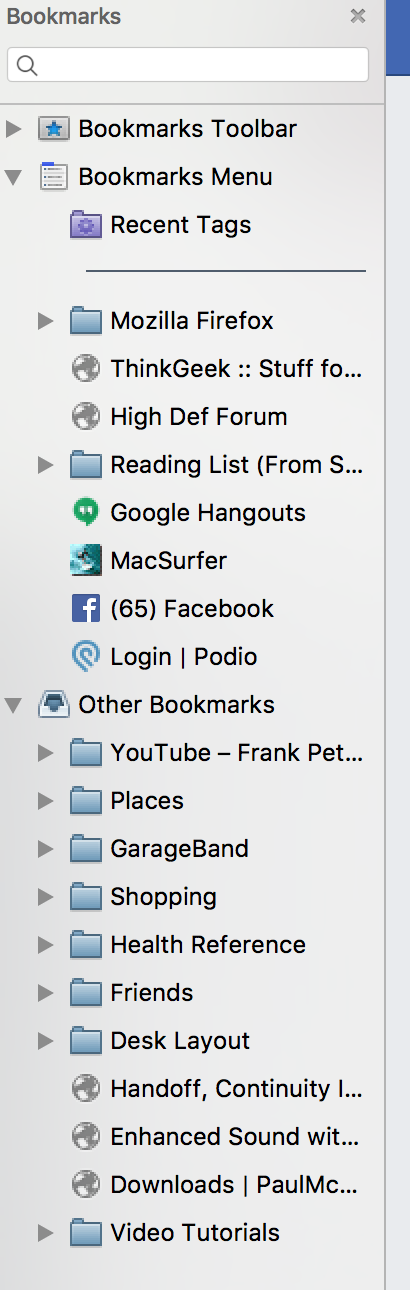
Something that I found to be quite innovative had nothing to with Waterfox itself but with the developer’s business model.
“Waterfox has now partnered with Ecosia as a way to raise funds. When using Ecosia, revenue generated from ads helps plant trees and contributes to Waterfox upkeep costs! If you’d like to help support Waterfox while also doing some good in the world, please help us out by using it!”
Who would have thought that by enduring ads anywhere on the internet, you could be helping the planet!?! You can learn more about Ecosia here.
Support for various issues that you may encounter can be answered through the Help Menu link to Mozilla Support. A couple of the Help Menu selections did nothing at all but as all the various ‘foxes’ are based on the same open source code, my guess is that you should have no difficulty getting answers at Mozilla’s Support site.
As for requirements, the previous version required OS X 10.4 or later. Any plug-ins must be 64-bit, as well.
Regardless of the few features that I would like added, I enjoyed using Waterfox very much. In fact, I have been using it exclusively for the past several weeks while writing, gathering graphics, and researching this review. As well as for day-to-day surfing. And I have been quite pleased.
I definitely recommend that you download a copy and give it a bash. You’ll be pleasantly surprised.
©2017 Frank Petrie

0 Comments